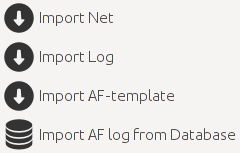Files can be imported into the workbench by the appropriate button within the toolbar. Two types of files are importable: Petri-Net files representing business processes and log files.
Import of Log Files
Process Log files can be loaded from XES and MXES formats as well as AristaFlow csv file. Import is started through the Import Button of the toolbar. After import the log is copied to the workbench and available within the left tree view for analyzing.
Import of Petri-Nets
Petri-Nets must be provided in pnml or petrify format and are imported the same way as log files. The net is available within the workbench after successful import.
Creating new Petri-Nets
Instead of importing a new petri net, SWAT provides functions for the creation of new nets. You can choose the desired net type on creation. The creation of Petri-Nets is provided in the manual of the Wolfgang Petri-Net Editor.