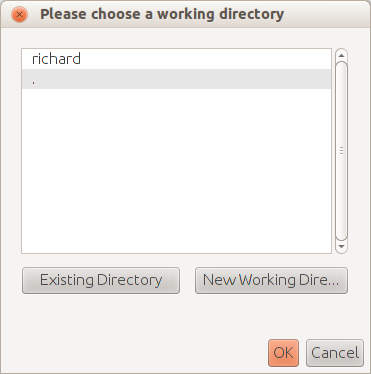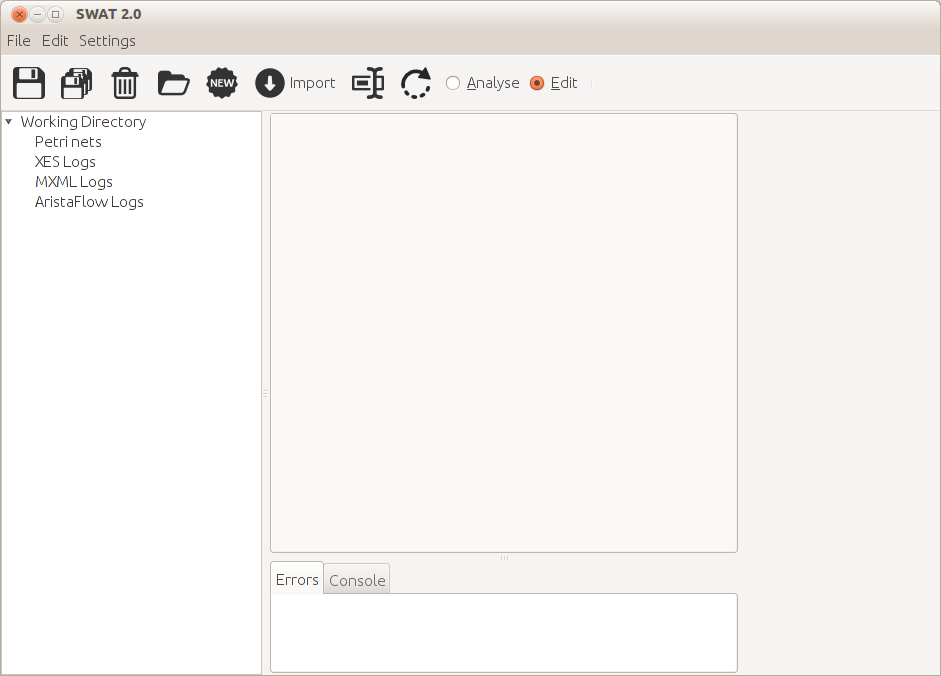After the first start, SWAT asks for a path to its (future) workbench, or working directory. This location on the filesystem is used by SWAT to store business process models and log files. You can select the desired location, where the initial structure of the workbench will be created for you. All files that SWAT processes will be stored within this directory. You can also select an already existing working directory.
Concept of the Workbench
SWAT’s workbench lists all the stored business process models and log files that are available. Here, the individual files can be selected and loaded for viewing, editing or analyzing. To start, you can import log-files or Petri-Net files. The appropriate Button is visible within the toolbar.
You can also create a new Petri-Net within the workbench by pressing the “NEW” Button.